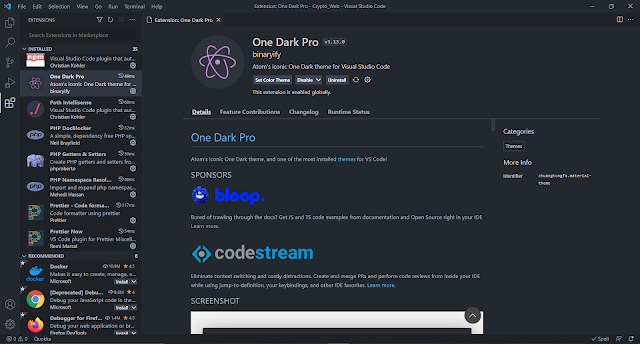How to create new laravel project || Larvel installation step by step

Laravel Installation Before creating new laravel project you must install composer to your pc .You can get composer from this link https://getcomposer.org/ . If you have XAMPP you must go to xampp/htdocs folder and create a new folder for your project. Or if you have WAMP go to the wamp/www folder and create a new folder for your project. Open your terminal or open your folder with vscode. Run composer create project laravel/laravel projectname command. Then you can see your project is installing. After installed successfully if you want run the project direct to our project using cd projectname . . Then run php artisan serve and you can see your project run successfully.